100% Free
Our free picture book maker is 100% free with no hidden costs. You can publish as many picture books as you like, and each picture book can have a maximum of 60 pages. Create picture books about animals, fairy tales, A - Z books and more. Use our library of images, book cover templates and more - All for Free! You can even download a PDF version of your book at no extra cost at all! Making our creator one of the best online picture book maker tools on the market.
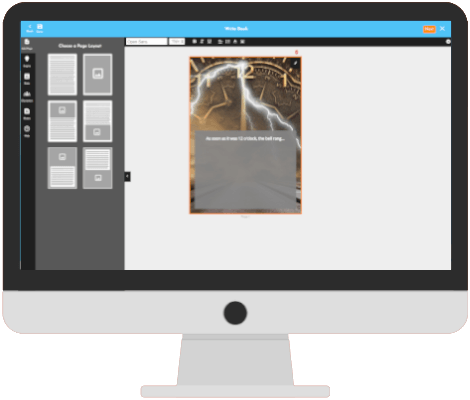
Easy Picture Book Maker
Creating your own picture book has never been so easy! Just follow the simple steps, from creating a cover to adding pages to your book. We even provide ready-made picture book layout templates to make it easy to create a clean and clear layout for each of your inside pages. Some of the layouts include a full-text page, full image page, half-text and half-image and many more options.
Beat Writer's Block
Not sure what to write in your picture book? Use our powerful built-in inspire tab to get ideas and inspiration on what to write about. We have included built-in story starters, idea generators and more. You can even use the image tab to get a random image to write your story about. Never again will you have to face writer's block with our advanced online picture book maker.
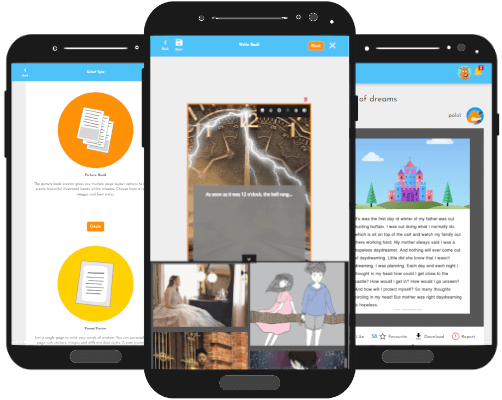
Cross-Platform
Our picture book maker app works on mobile, tablet and desktop devices. This means you can start writing a story on a classroom computer. And then continue that same story on the go by visiting the creator on a mobile device. The Imagine Forest picture book creator is just as powerful on desktop computers, as it is on mobile devices.
10,000+ Images To Use
Our built-in media library contains over 10,000+ images and illustrations to use in your books. And this media library is continuously growing over time! You can even request more images by contacting our team. More importantly, all images in our media library are public domain, meaning they can be used over and over again with no additional permission or attribution required.
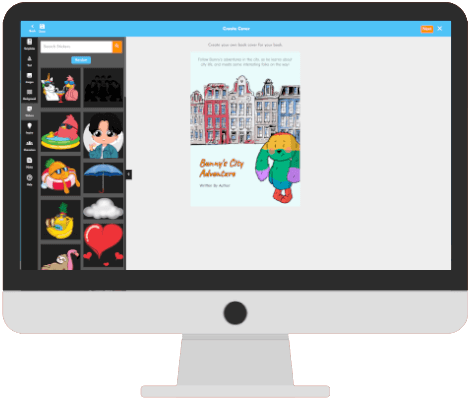
Book Cover Creator
Our digital picture book maker comes with a built-in book cover creator which allows you to use built-in stickers, text and images to create a personalised book cover. We have even included some book cover templates to inspire your book cover design. Let your imagination run wild with our powerful cover creator.
Frequently Asked Questions
How do I make my own picture book?
You can create your own picture book online in 4 easy steps:
- Select the 'Picture Book' type on Imagine Forest.
- Create a cover using the cover creator.
- Select a page layout for the inside pages.
- Write content for the inside pages.
- Publish your picture book.
And that's it! You have created your own picture book using the Imagine Forest picture book maker.
Can I download a PDF of my book?
Yes. Once you have published your picture book, you should see a 'Download PDF' option on the final confirmation page. You can also download a PDF by going to the published book's page. The download option is available on all account types and is 100% free.
Is it possible to upload my own images?
At this moment in time, no it is not possible to upload your own images. We may bring this feature in the future. The purpose of our digital picture book creator is to guide you and help you write a picture book. It is an educational tool for helping beginners write a good story. For this reason, we provide a range of built-in images for inspiration. These images are public domain meaning that we can use them on our site freely. A key problem with allowing users to upload their own images relates to the copyright of these images, so for the time being, this feature is not available on our site.
Can I use this picture book maker for school projects?
Yes, of course, you can! Any book created on Imagine Forest can be used for educational and personal reasons with no extra permission needed. Both teachers and students can create as many picture books as they like, print them out and even present them in classrooms or share them with their friends.
How long does it take to create a picture book?
This depends on your idea. If you have your idea mapped out and a draft version already created, then creating a picture book should take no longer than 30 minutes on Imagine Forest. If you feel that it may take longer than you expected, then our story creator will automatically save your progress about every 2 minutes. You can also manually save your picture book and continue another day on Imagine Forest.
